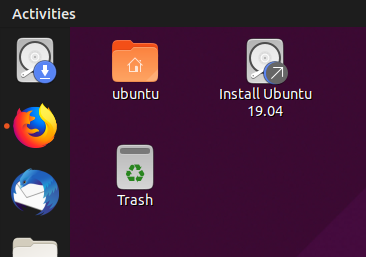How to force quit a program in Mac OS
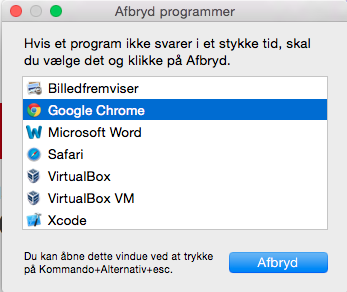
Sometimes it is necessary to force quitting a program, e.g. if it does not answer. This is how you force quit a program in Mac.
If you want to force quit a program in MacOS, you simply just press Cmd + Option + Esc. Then a list of opened programs is showed:
Then you simply just select the program you want to close and press the button “Disconnect”. Then you confirm that you want to close the program. After this the program should be closed.