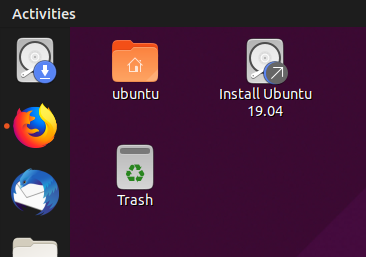How to get Java to work on Windows 10
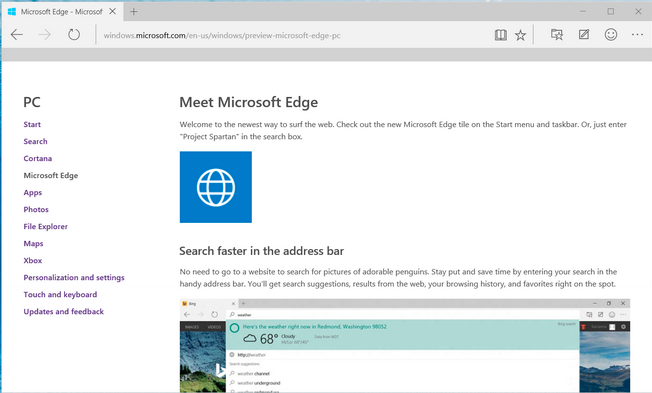
Did your Java also stop working after upgrading Windows 7 or 8 to Windows 10? Here I will show you how to get Java to work on Windows 10.
The reason why Java does not work in Windows 10 (by default) is because Windows 10 brings a new default browser called Microsoft Edge. This is a brand new and faster browser than Internet Explorer. But unfortunately it does not support plugins yet, like Java.
But fortunately there is some ways you can get it to work.
1. Open with Internet Explorer
When you have a website in Microsoft Edge that uses Java opened, you can open it in Internet Explorer by pressing the menu button and choosing „Open with Internet Explorer“.
This will open the same site in Internet Explorer.
2. Open Internet Explorer
You can also open Internet Explorer directly in Windows 10, because it is still installed. You just press the start button and search for Internet Explorer.
3. Use Firefox instead
Another alternative is to use another browser that also supports Java. One alternative is Firefox, which also supports Java. Download Firefox and install Java on this browser.
Do you have more tips on how to use Java on Windows 10 or some questions, you are welcome to write them in a comment.