K2 – a must-have article writing extension for Joomla
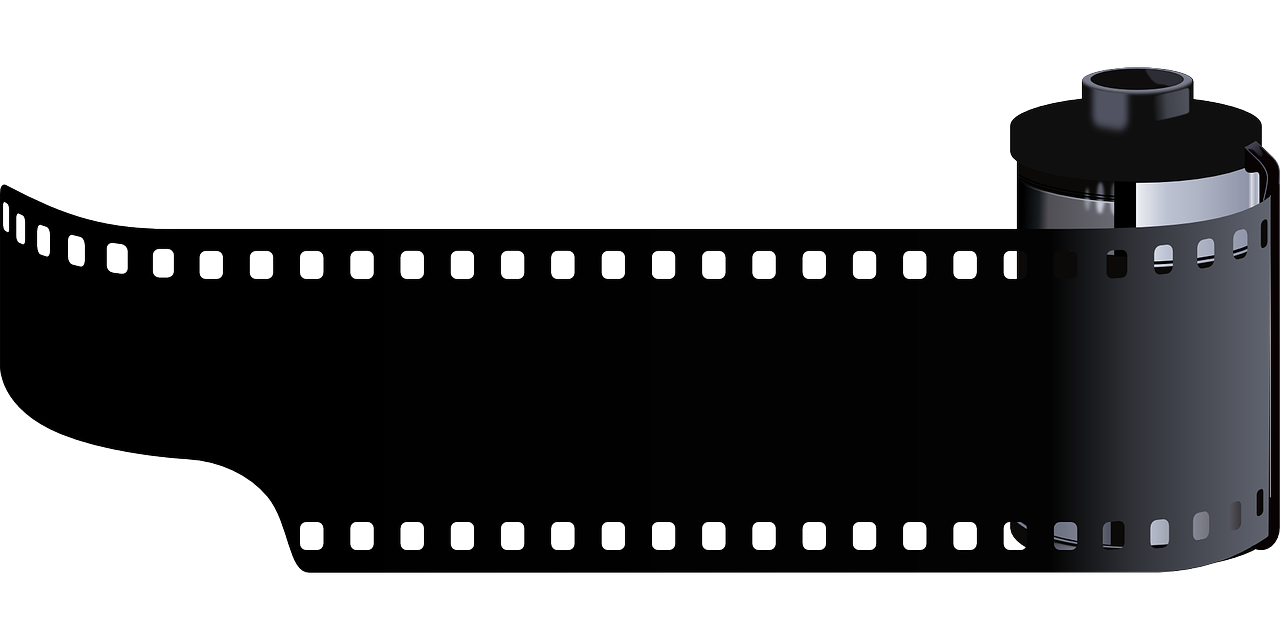
If you are using Joomla for your websites, one of the disadvantages is the article system in Joomla. I recommend you to install the free K2 extension for Joomla, which will give you an excellent article writing system for Joomla. This extensions don’t only solve all the problems with Joomla’s own article system but also provide you with a lot of build-in features that belongs to every website.
Category and article settings
If you are using Joomla’s own build-in article system, you might have noticed that it has some problems controlling which elements should be showed in the article. E.g. you can both choose weither you should show or hide author name in the menu settings, article setting and in the single article settings. So you might choose in the single article settings, that you wish to hide the author name but choose to show it in the menu settings and then have difficulties in changing the settings of articles in Joomla. Here K2 has a very great setting setup. You just choose to inherit the article settings for a category from another category. In this way, if you change the category settings from that category you also change it in all other categories. This makes it very easy to change article and category view settings.
SEF-friendly URL’s
K2 is also very good for Search Engine Friendly URL’s (SEF URL’s). If you have enabled the build-in SEF-URL in Joomla, your URL address might look like:
http://my-site.com/3-my-cat/1-my-article
But you don’t get rid of these category ID and article ID in the URL. With K2 you can. Just go to the main K2 settings and choose to hide the category ID and article ID under the tab „Advanced‟. In this way you will get a URL like:
http://my-site.com/my-cat/my-article
Using this setup you don’t need an extension specific for changing your SEF URL’s in Joomla.
Author box
K2 include a great authorbox. Just edit each user in the K2 settings and choose to show the author box. However, the extension miss the option to show social links, like links to Google+, Facebook or Twitter – this might come in the future.
Comment system
K2 has its own great commenting system, which makes it possible for users to comment on your articles. Very important for engaging your users on the site.
Social sharing
Although K2 does not provide social links in the author box, it does provide social sharing for Facebook, Twitter and Google+.
Ranking with stars
K2 also provide a system for ranking the article with stars.
I can then also recommend you to install Rich Snippets Vote extension for Joomla, which will show the stars from the ranking in Googles Search Engine Result Page (SERP):
Related articles
K2 will also give you a list of related articles in the bottom of each articles.
Download K2
So K2 provides you not only with a easy setup, nice design and a lot of great features. I can very much recommend this extension and it should be a part of every Joomla installation. It is completely free and also supports Joomla 3.
Download and install K2 for free from here
You might also want to read my article about the best Joomla 3 extensions.

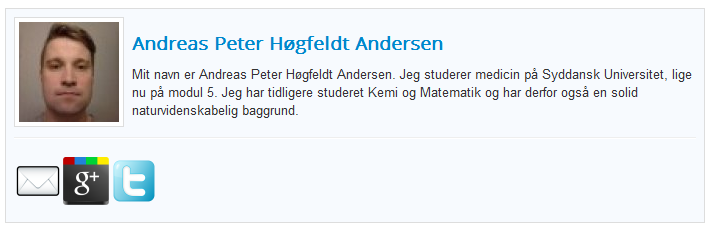
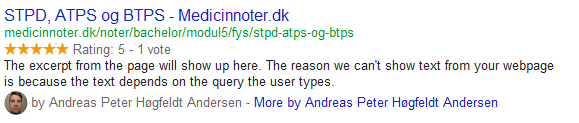
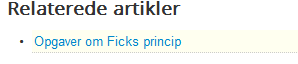





I agree K2 is a good CCK, but…..
-1- how to build a sitemap with Xmap
-2- does K2 support Google Author rank or is any extension available?
Hi George, There is a plugin K2 forXmap
1. That can be done using the K2 XMap extension here http://extensions.joomla.org/extensions/extension-specific/xmap-extensions/18422.
2. It is not build in itself, but can easily be setup by including a link to your Google+ profile with rel=author in your author description, and then show the K2 author box in the bottom of each article.
1. I knew this extension only the developer stopped supporting this extension so I doubted to actually use it. But ok I will try.
2. Sometimes its so easy, many thanks!
K2 with its Extra Fields feature, along with other K2 extensions, is suitable for building directory and lisiting websites.
Good article for beginners to know some K2 features.
K2 has got tag system which works great. One thing that K2 Iacks is „show unauthorized links‟ function (which works smoothly for Joomla articles)
Hi, just wondering, how did you get an author box like the one you have? I really like the tabs. I’m using K2 right now, but the default author section has the text go down rather than across. Must I install a plug-in to do that?
Thanks! K
Hi K!
This website is not running Joomla or K2, but instead WordPress. I use Joomla and K2 for some other of my websites.
The author plugin on this site is called „AuthorSure‟.
For Joomla I can recommend an extension called Authorship Markup.