Move Google+ profile to new account
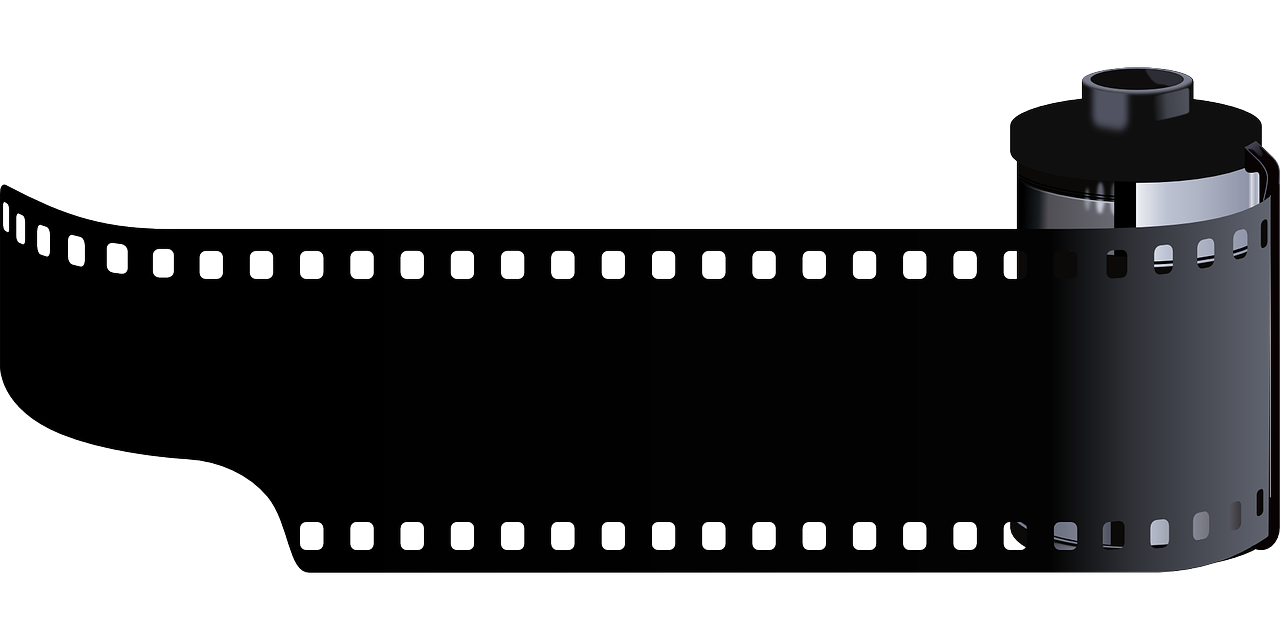
Do you want to transfer your Google+ profile to a new account? You can do this using Google Takeout – a tool to transfer your Google content from Google. You can also download an archive with your Google content with this tool, such as your +1, your contacts, your Buzz content, Drive content, Google+ circles, Google+ stream, Google+ profile, YouTube content and Picasa web albums.
The tool on Google Takeout that you need is the Google+ circles transfer tool. With this tool you enter the Source account (which Google+ profile should the circles come from?) and destination account (which account should the circles be transferred to?).
When you have set the tool to transfer your profile, the job will first be done after 7 days. When these 7 days are gone, the process will last for 48 hours and in this time you have limited access to use Google+ (limited sharing and connecting). In this time you might see that some of your circles has not yet been transferred. Before the start of the transfer after 7 days, you are able to cancel the transfer.
The transfer tool only transfers two things: Your circles and your connections. It does not transfer your profile – you have to build this up from the start again. It does not transfer your posts, sharings, comments or +1 – these will be lost with your old account. And it does not transfer your Google+ community memberships – you have to apply for membership again.
If you have authorship to your source profile, this will not either be transferred, but will stay on your source profile. Try to establish authorship again to your new account and remove the reference to the old account, then it should move to the destination profile.
The transfer tool does not only transfer your circles and connections, but also replaces the connection to you in your connections profiles. When the transfer has ended, the circles and connections has been removed from the source account. The transfer tool cannot be used twice in a 6 month period.
If you administrate some Google+ pages or communities, this administration is not easy to move. First let the destination profile get member in the community. Then make the destination profile moderator and after 2 weeks, you can make the destination profile administrator. So this process also takes 2 weeks.
When the transfer has been completed, you can remove your old profile, by going to the settings and downgrade the profile and choose „Delete your entire Google+ profile‟.
What should Google improve in the tool?:
- The tool should be able to also move posts, sharings and +1.
- It should be possible to move the administrator profile of communities and pages quicker.
- It should be possible to move memberships of communities.
I don’t think the tool will ever be able to work more than twice each 6 months, because Google does not wish people to transfer accounts all the time. And the 7 days waiting is also because they want people to really think about what they are doing before moving the account. But the issues mentioned above should be possible to develop.





