Schedule your Google+ posts using Do Share
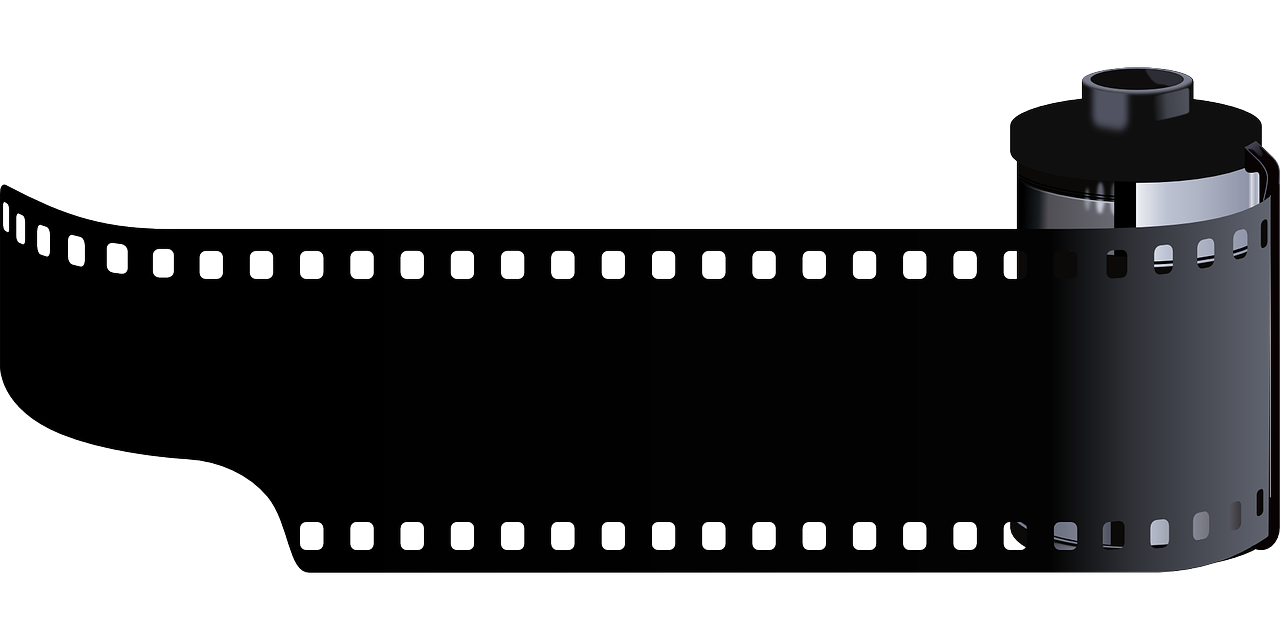
Do Share is a Google Chrome App that allows you to schedule your Google+ posts. It works both for sharing on personal Google+ profiles, pages and communities. And you can work with it offline.
Once you have installed the app, an orange circle with a number in will appear to the right of the address bar in Google Chrome. When you click on this button, Do Share will appear. In the image below you can see how you can add a scheduled post.
You can write a message, add a photo or a link and even a poll for Google+. You can click on the photo and then switch between writing for your personal profile or your Google+ pages. If you click on Add more people, you can choose which people the post should be visible for. That can be circles, single persons, communities etc.
If you haven’t finished the post completely you can save it as draft, by clicking on Send to draft. Later you can easily find the draft again, because it is listed under the title Draft. If you later regret the post and want to delete it, you can click Delete post.
At last you can choose either to share the post immediately or schedule the sharing of the post. If you wish to schedule the post, you can choose both the date and time, where you wish to share post.
However, there is one big disadvantage. Once you have scheduled the post, the post will only be shared, if your computer is On, Google Chrome is opened and you are logged into Google+. It would be nice if the post was saved some place online, where a server automatically shared the post on time.
So beside this disadvantage, the app is very great and works very fine. This could be a great tool for someone, who always has his computer and chrome running and who is always logged in.
You can also wath this video of how you use it:
[embedplusvideo height=‟393″ width=‟650″ standard=‟http://www.youtube.com/v/awiwkBrxRh0?fs=1″ vars=‟ytid=awiwkBrxRh0&width=650&height=393&start=&stop=&rs=w&hd=0&autoplay=0&react=1&chapters=&notes=‟ id=‟ep6596″ /]
Install Do Share on Google Chrome here.

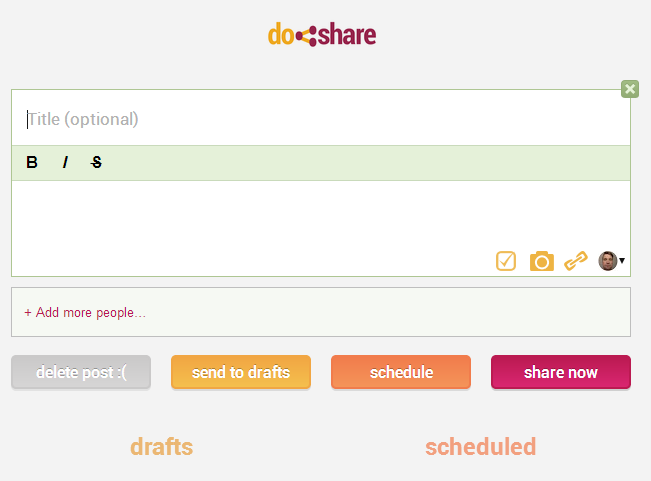
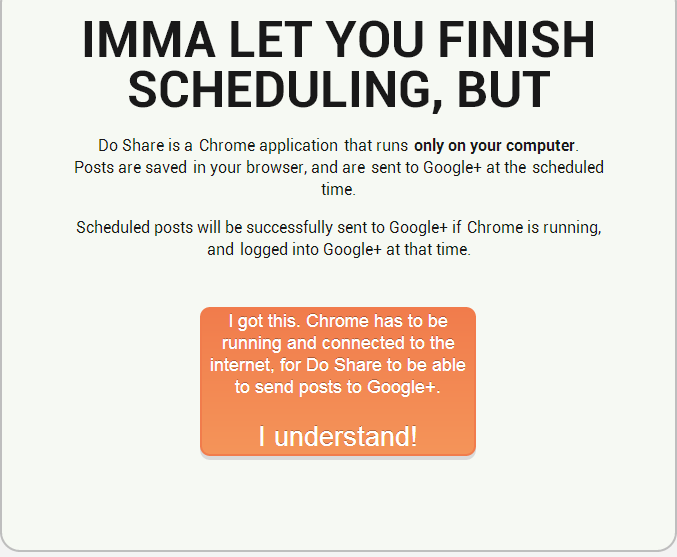





1 Response
[…] thing I’ve learned from Google is you can also use “Do Share” to CHOOSE whomever you want to post your posts to either family, friends, colleague, business […]